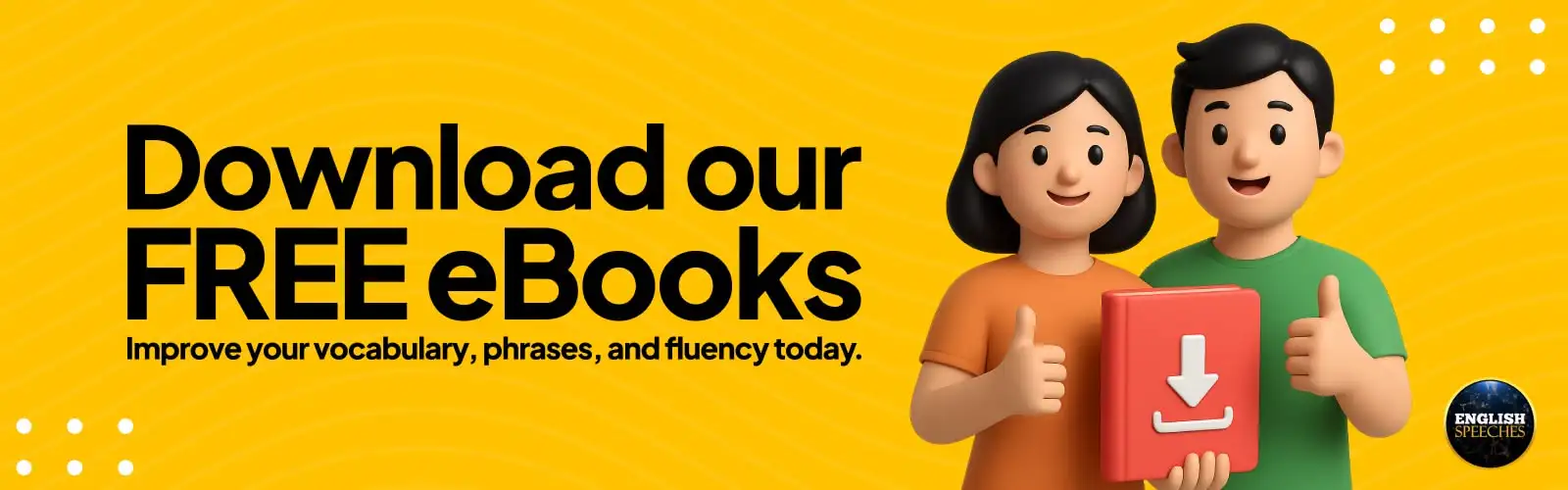Typing Speed Test
Typing Speed Test is a fast, addictive typing speed test that measures your WPM (words per minute), accuracy, errors, best streak, and score in real time. Choose a duration and difficulty, earn levels & badges, and track your recent results, all in your browser, with no login required. Built for students, professionals, gamers, and anyone who wants to type faster with fewer mistakes.
Why this test is different
-
Gamified practice: Levels, badges, combo streaks, and a satisfying score system keep you motivated.
-
Serious metrics: Live WPM, accuracy, errors, best streak, level score, and time left in a clean 6-card layout.
-
Real passages: Multiple texts per difficulty (Easy → Expert) so you won’t memorise the content.
-
Mobile friendly: Works great on phones, tablets, and laptops.
-
Privacy first: Session-based only; refresh clears data.
How to use Typing Speed Test
-
Pick duration: 30s, 60s, 120s, or 5 min.
-
Choose difficulty: Easy, Medium, Hard, or Expert.
-
Click Start Typing and begin.
-
Watch WPM, accuracy, errors, streak, and score update in real time.
-
Use Backspace to correct mistakes (your cursor moves back, stats adjust).
-
Stop early with Stop Test or finish the timer.
-
Review the results popup and your recent history (up to 3 runs).
-
Try New Text for a fresh passage or toggle Sound for feedback.
Pro tip: Aim for a steady rhythm. Accuracy above 95% improves your real WPM more than raw speed.
Features at a glance
-
Live stats: Time Left, WPM, Accuracy, Errors, Best Streak, Level Score
-
Progression: Level up every 50 points; titles from Beginner Typist to Keyboard Legend
-
Badges: First Test, Speed Demon, Accuracy Master, Combo King, Marathon Runner
-
Combo counter: Shows when you hit 10+ correct characters in a row
-
Difficulty selector: Easy/Medium/Hard/Expert (varied text complexity)
-
Results popup: WPM, accuracy, errors, streak, time, score, level
-
Recent history: Names runs like First Attempt 🎯, Second Try 🚀, Third Round 💪
-
Audio toggle: Sounds for keystrokes and achievements
-
No signup: Everything runs client-side
What is a good typing speed?
-
Beginner: 20–40 WPM
-
Comfortable: 40–60 WPM
-
Fast: 60–80 WPM
-
Expert: 80–120+ WPM
Focus on accuracy first (≥95%). Speed rises naturally when you make fewer corrections.
Benefits of better typing
-
Work & study: Write emails, essays, and reports faster.
-
Exams & applications: Finish tasks within strict time limits.
-
Coding & gaming: Better focus and reaction time.
-
Health: Smoother typing reduces strain from constant corrections.
Frequently asked questions
What does WPM mean?
WPM stands for words per minute. In typing tests, one “word” equals five characters including spaces and punctuation.
How is accuracy calculated?
Accuracy is correct characters ÷ total typed. Using Backspace to fix mistakes helps accuracy and final score.
What is included with my purchase?
Yes. TypeMaster Pro is 100% free with no login.
Can I practise for school or exams?
Absolutely. The Medium and Hard levels mirror academic prose. Use longer durations to simulate real exam conditions.
Does it save my results?
Your recent 3 runs are saved only for this session. Close/refresh the page to clear them.
How do levels and badges work?
You earn points for correct characters and bonuses for achievements. Every 50 points increases your level and title.
Why does my WPM change during the test?
WPM is recalculated every second. If you pause or correct mistakes, the number adjusts to reflect your live pace.